Adding DLL Exports with dnlib
Intro
dnlib is an insanely powerful library for reading and writing .NET assemblies. It can be used to modify existing assemblies or even create new ones from scratch. It’s also used within other .NET modification/disassembly packages such as ConfuserEx and dnSpy.
I’m in the process of porting the SharpC2 payload generation capabilities from using roslyn to dnlib, and thought I would write about a fun use case.
Starting from a .NET “template”
Using dnlib to create an entire payload stager from nothing, whilst possible, is just a bit much for any sane individual. It’s far easier to start with a compiled assembly as a template and just make the desired modifications before outputting a new assembly.
For this example, we’ll start with the following compiled to an AnyCPU .NET Class Library.
using System.Windows.Forms;
namespace DemoDLL
{
public class Demo
{
public static void Execute()
{
MessageBox.Show("Hello from DemoDLL");
}
}
}
Of course, if we try and use rundll32 to run the Execute method, it will fail.
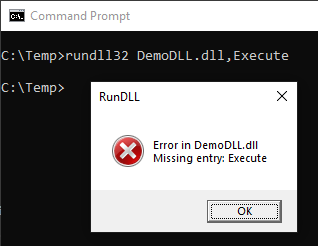
dnlib “ConsoleApp”
We can now create a console application that will load and modify this DLL (in the case of SharpC2, the Team Server uses dnlib to modify the stager template on request). dnlib has a convenient Nuget package that we can install.
First we create a module definition for the assembly by calling ModuleDefMD.Load(), which will contain every single little piece of information about the assembly.
var module = ModuleDefMD.Load(@"C:\Temp\DemoDLL.dll");
Then we want to find a reference to the Execute method, as this is the method we want to expose via the export. I typically do this by using Linq to find the type (or class) first, which is just Demo, within which we’ll find the method.
var type = module.GetTypes().FirstOrDefault(t => t.Name == "Demo");
var method = type.Methods.FirstOrDefault(m => m.Name == "Execute");
Each method has ExportInfo (MethodExportInfo) and IsUnmanagedExport (bool) properties. As expected, ExportInfo is currently null and IsUnmanagedExport is false.
method.ExportInfo
null
method.IsUnmanagedExport
false
We can change that by simply instantiating a new instance of MethodExportInfo and setting IsUnmanagedExport to true.
method.ExportInfo = new MethodExportInfo();
method.IsUnmanagedExport = true;
Next, we modify the PEHeadersOptions and Cor20HeaderOptions to:
- Change the architecture from
AnyCPUtox64. - Remove the
ILOnlyflag.
This can be done using ModuleWriterOptions.
var opts = new ModuleWriterOptions(module);
opts.PEHeadersOptions.Machine = dnlib.PE.Machine.AMD64;
opts.Cor20HeaderOptions.Flags = 0;
In my case, the only flag that was set in the Cor20HeaderOptions was ILOnly, so I cleared it by setting the flags to 0.
Finally, we can write the module to a new DLL file.
module.Write(@"C:\Temp\DemoDLLExported.dll", opts);
Now rundll32 will be able to execute this method.
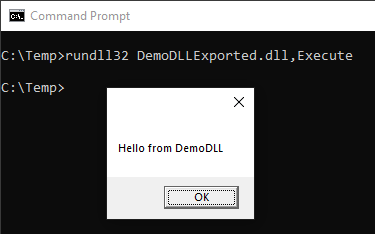
Export Name
By default, MethodExportInfo will use the method name as the export name, but it has a few optional overloads that can change that behaviour. For instance, it can take a string or ordinal.
method.ExportInfo = new MethodExportInfo("SomethingRandom");
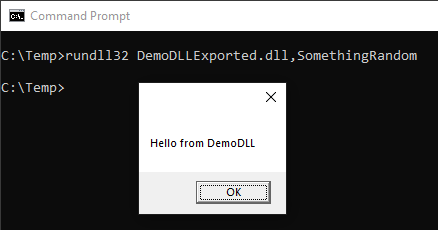
I think this would make for an interesting user-supplied parameter when generating this style of payload.
Final Code
using dnlib.DotNet;
using dnlib.DotNet.Writer;
using System.Linq;
namespace ConsoleApp
{
class Program
{
static void Main(string[] args)
{
var module = ModuleDefMD.Load(@"C:\Temp\DemoDLL.dll");
var type = module.GetTypes().FirstOrDefault(t => t.Name == "Demo");
var method = type.Methods.FirstOrDefault(m => m.Name == "Execute");
method.ExportInfo = new MethodExportInfo();
method.IsUnmanagedExport = true;
var opts = new ModuleWriterOptions(module);
opts.PEHeadersOptions.Machine = dnlib.PE.Machine.AMD64;
opts.Cor20HeaderOptions.Flags = 0;
module.Write(@"C:\Temp\DemoDLLExported.dll", opts);
}
}
}